How Primal Ads Works
Running Amazon Prime Video Ads has never been easier. With Primal Ads, brands and agencies can quickly launch, manage, and optimize their campaigns with ease—no advanced expertise required. We’ve streamlined every step, so you can focus on what matters: reaching your audience and driving results.
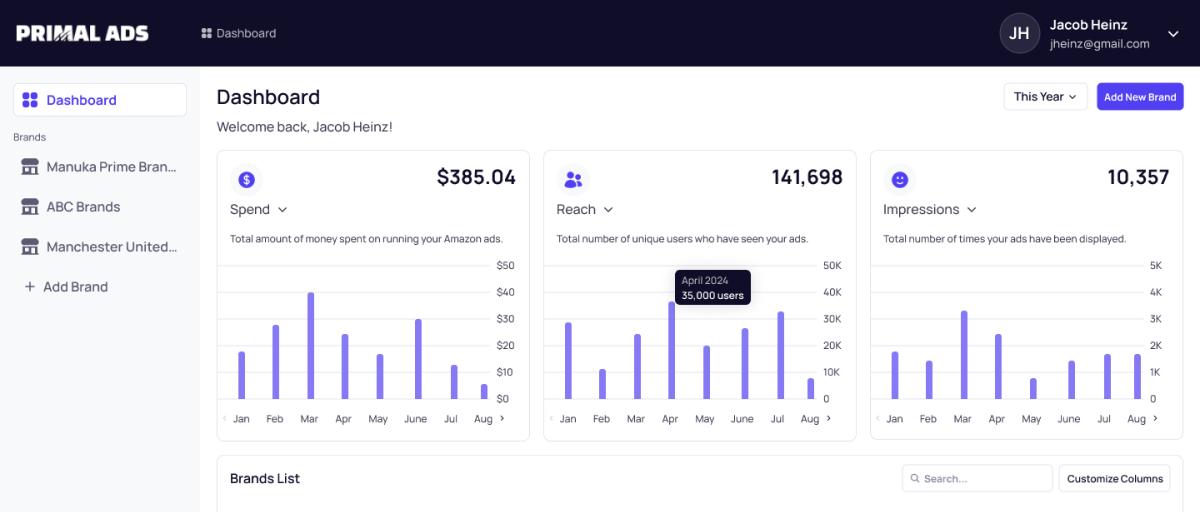
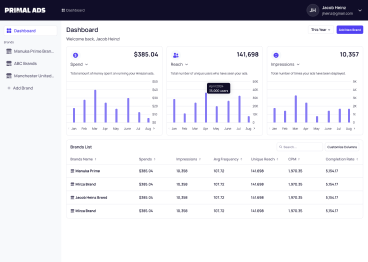
STEP 01 - Create Your Account
Sign up in minutes
Getting started is simple. Register your brand or agency on Primal Ads, and gain immediate access to Amazon’s powerful Prime Video ad platform. No lengthy setup, no complicated integrations—just instant access to the tools you need.
- For Brands: Manage your own Prime Video ad campaigns and monitor performance with real-time reporting.
- For Agencies: Manage multiple clients from one dashboard, and give your clients access to their campaign performance while Primal Ads handles all the billing.
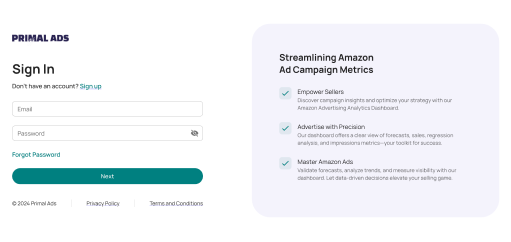
STEP 02 - Upload Your Video Ad
Showcase your brand with premium video ads
Once your account is ready, it’s time to upload your creative. Simply upload your video ad (15, 30, 45, or 60 seconds) through our easy-to-use interface. Your ad will be placed alongside premium content on Amazon Prime Video, reaching millions of highly engaged viewers.
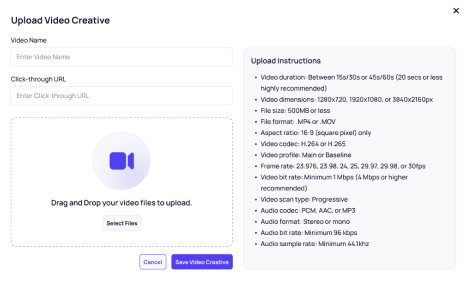
STEP 03 - Build Your Audience
Advanced targeting made simple
With Primal Ads, you have access to Amazon’s robust first-party shopper data to create hyper-targeted audiences based on real-time shopping behavior. Reach the right customers with precision—whether they’ve recently searched for your product, visited competitor pages, or browsed relevant categories. Choose from advanced audience targeting options such as:
- Keyword Targetting: Target users who have searched for specific products or keywords on Amazon.
- Competitor Targetting: Show your ads to customers who have visited competitor product pages.
- Category Targetting: Engage shoppers actively browsing within your product category.
- Re-Engagement: Target customers who added your product to their cart but didn’t complete the purchase
With Primal Ads, creating tailored audiences for maximum impact is fast and easy.
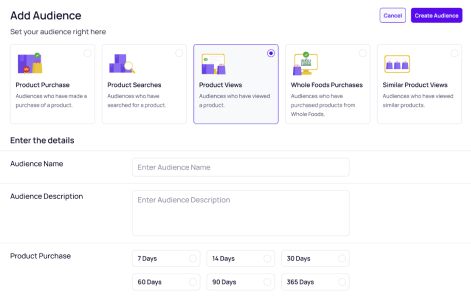
STEP 04 - Set Your Budget
Control your costs with flexible budgeting.
Set a budget that aligns with your goals—whether you’re managing a short-term campaign or a long-term strategy. Primal Ads offers transparent CPM (Cost Per Thousand Impressions) pricing, with no hidden fees. This includes:
- All platform and data usage fees Manage integrated into your CPM.
- Lower CPM Rates compared to other streaming platforms, ensuring your ad dollars go further.
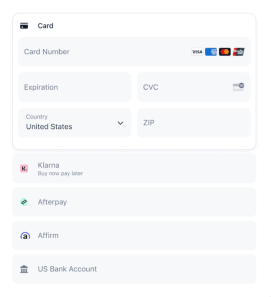
STEP 05 - Launch Your Campaign
Get your ad in front of millions of engaged viewers
Once your video ad is uploaded, your audience is defined, and your budget is set, it’s time to launch! Your ads will be displayed across Amazon Prime Video’s premium content, delivering your message to highly engaged viewers.

STEP 06 - Track and Optimize in Real Time
Monitor performance with data-driven insights
After your campaign goes live, you’ll have access to Primal Ads’ real-time reporting dashboard. Track over 70 key metrics across every stage of the customer journey, including:
- Impressions: See how many people have viewed your ad.
- Video Completion Rate: Understand how many viewers watched your ad in full.
- Detail Page View Rate (DPVR): Track how often viewers click through to your product page.
- Add to Cart (ATC): See how many customers added your product to their cart.
- Total Purchases and ROAS: Track your return on ad spend (ROAS) and total purchases made through the campaign.
These insights give you the tools to make data-driven adjustments and maximize your campaign’s impact in real time.

Built for Agencies
Manage multiple clients with ease.
For agencies, Primal Ads simplifies the process of managing multiple brands. Easily invite clients to view their campaign performance in real time, while Primal Ads handles all billing for media spend and platform fees.
 Add Agency Fees
Add Agency Fees
Generate additional revenue by including your own management fees, seamlessly handled by Primal Ads.
 Full Billing Support
Full Billing Support
No need to front media spend for your clients—Primal Ads takes care of all the billing logistics.
Why Use Primal Ads?
Primal Ads is the ultimate platform for brands and agencies looking to tap into the power of Amazon Prime Video Ads. With access to exclusive inventory, advanced targeting, real-time reporting, and agency-centric features, Primal Ads makes it easy to create high-impact campaigns that drive real results.
 Effortless Campaign Creation
Effortless Campaign Creation
Set up and launch campaigns in just a few steps.
 Exclusive Amazon Prime Video Inventory
Exclusive Amazon Prime Video Inventory
Reach millions of engaged viewers on one of the world’s most valuable streaming platforms
 Advanced Audience Targeting
Advanced Audience Targeting
Leverage Amazon’s first-party shopper data to create hyper-targeted campaigns.
 Data-Driven Insights
Data-Driven Insights
Track performance with over 70 metrics, ensuring your campaign is optimized for success.
 Agency-Centric Features
Agency-Centric Features
Manage multiple clients with ease, add service fees, and handle billing seamlessly.
Ready to Get Started?
Launch your first Prime Video Ad campaign today with Primal Ads and start reaching millions of highly engaged viewers.
.gif?width=700&height=700&name=Self%20manage%20(3).gif)
